This release introduces copy, cut, and paste in the editing view, along with a few bug fixes.
New features
- Adds SelectionMode toggle in the editing tab with two options: Object Mode and Region Mode.
- All object types e.g. text boxes, images, desk numbers, part numbers, work details etc. can now be copied, cut, and pasted.
- In region select mode, a region selection can be drawn with the left mouse button. This region can be copied or cut. Pasting this region will create an editable image object on the current page.
Bug fixes
- Fixes a bug where the editing or cropping view would try to access a non-existent page after deleting a page from the PDF.
- Fixes grouped toggle button behaviour so that clicking on the selected toggle button no longer untoggles the button.
- When deleting, adding, moving pages, objects created in the editing tab that are attached to a specific page now properly stick to that page i.e., if the page is moved, the object moves with the page or if the page is deleted, the object is deleted.
- Fix bug where adding files could sometimes trigger an exception while calculating whether all files were selected or not.
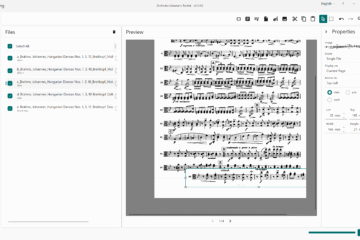
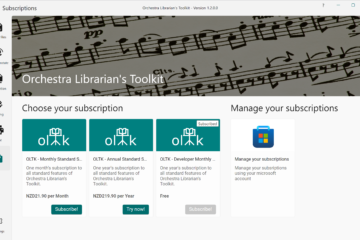
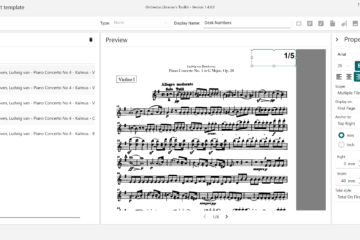
0 Comments