Navigate to Settings > File naming
In the File names card, look in the file name template and find the component PartInstruments. Click on the bin icon in the top right corner of the PartInstruments component to remove it.
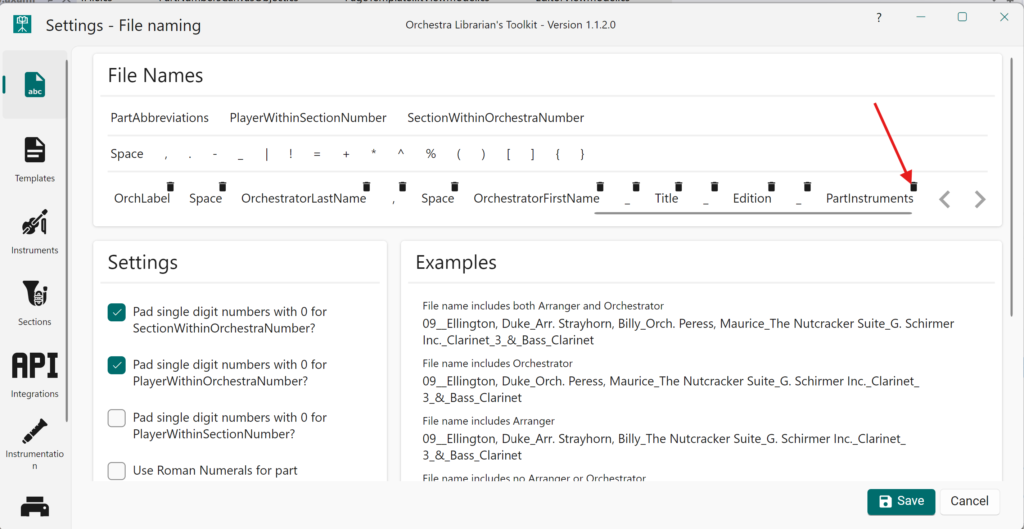
Next, in the list of available components, click on PartAbbreviations. (Tip – before you do this, click on the component in the file name template that should be to the left of where you want PartAbbreviations to go. Once added, you can click on PartAbbreviations to select it and use the arrow buttons on the right to move it around.)
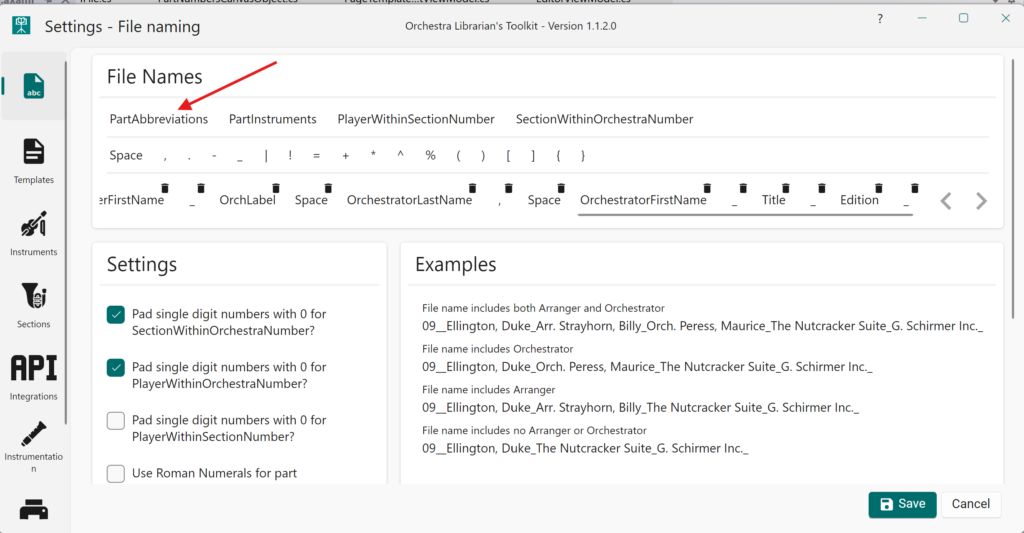
You should end up with a template looking like this. Observe the Examples have changed to reflect your use of abbreviations.
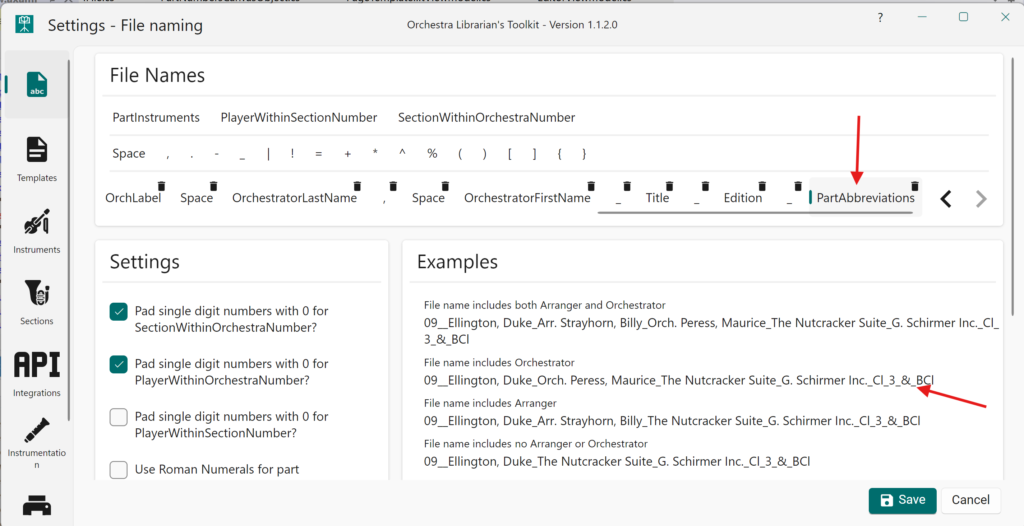
Press Save and you can now name files using abbreviations!