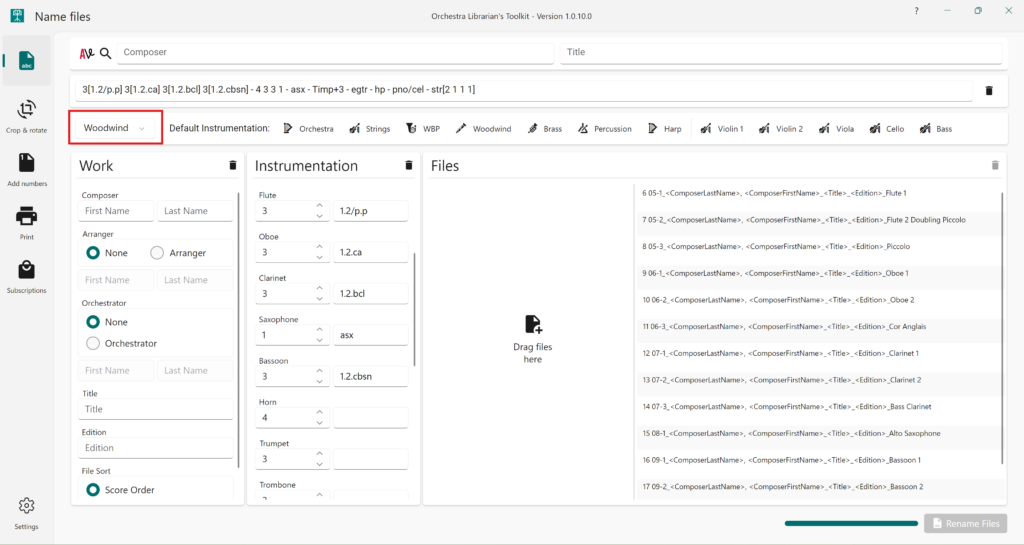Sometimes, you may want to work with just a subset of the parts for a piece, e.g. only the woodwind parts. To achieve this, you can use the filter dropdown to filter an entire instrumentation by section.
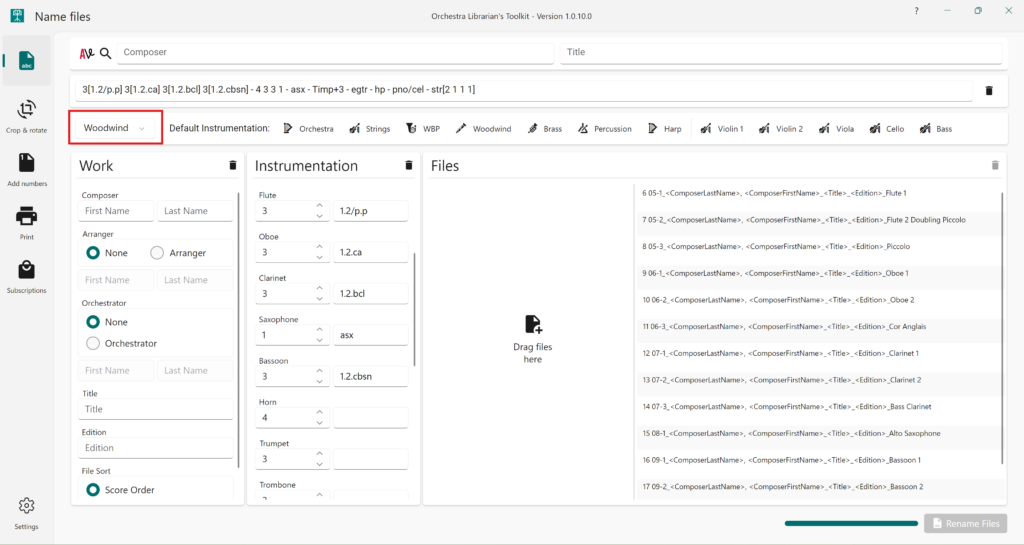
Sometimes, you may want to work with just a subset of the parts for a piece, e.g. only the woodwind parts. To achieve this, you can use the filter dropdown to filter an entire instrumentation by section.