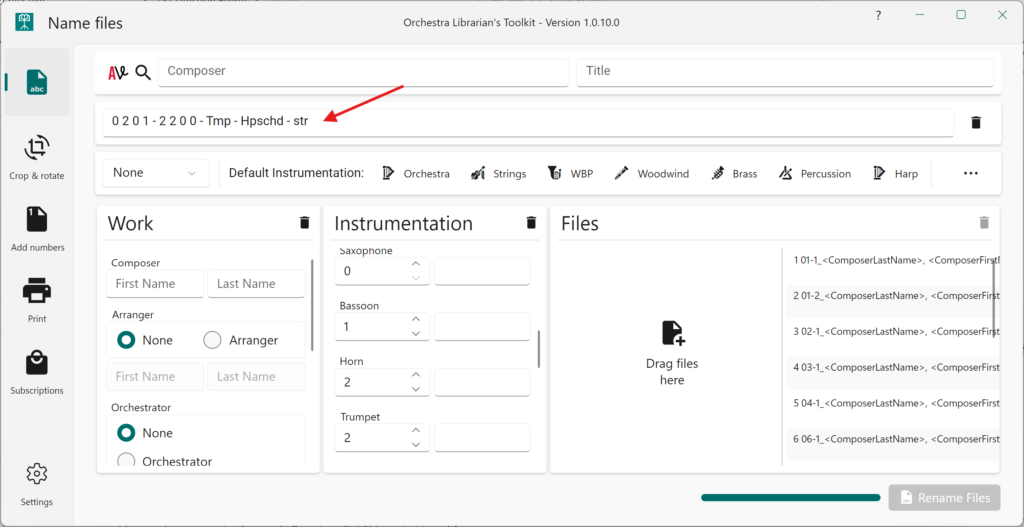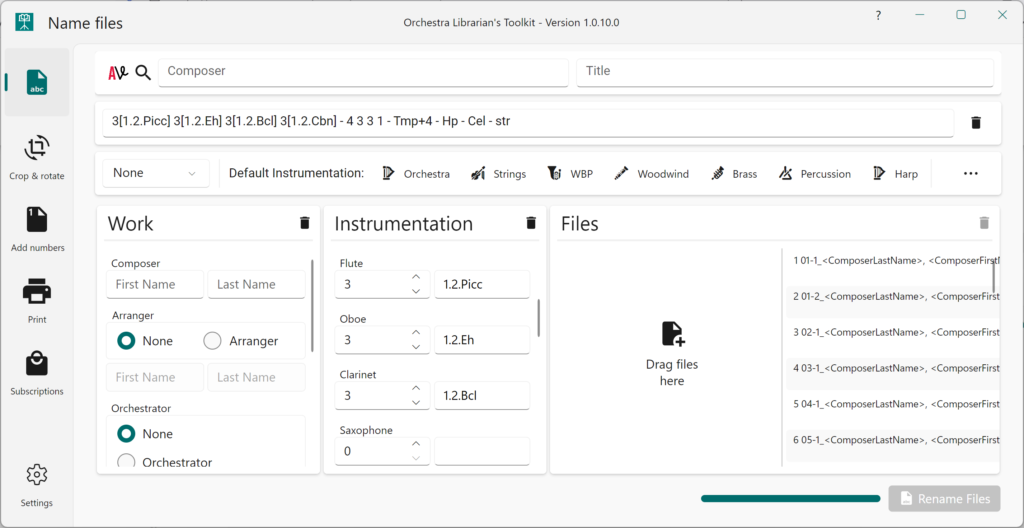Enter Daniels format instrumentation in the Instrumentation field as in the screenshots below. The instrumentation will be parsed and used to populate the Instrumentation panel. You can make edits in either the instrumentation panel or in the Daniels code.