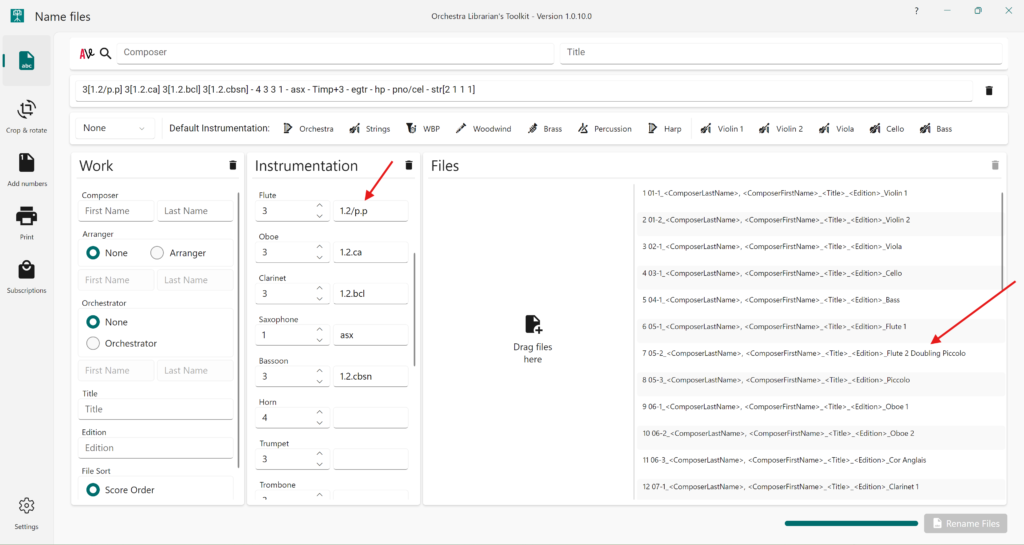You can input instrumentation directly into the instrumentation panel. Enter the number of players in each section in the number box. Enter the breakdown of the individual parts in the textbox to the right.
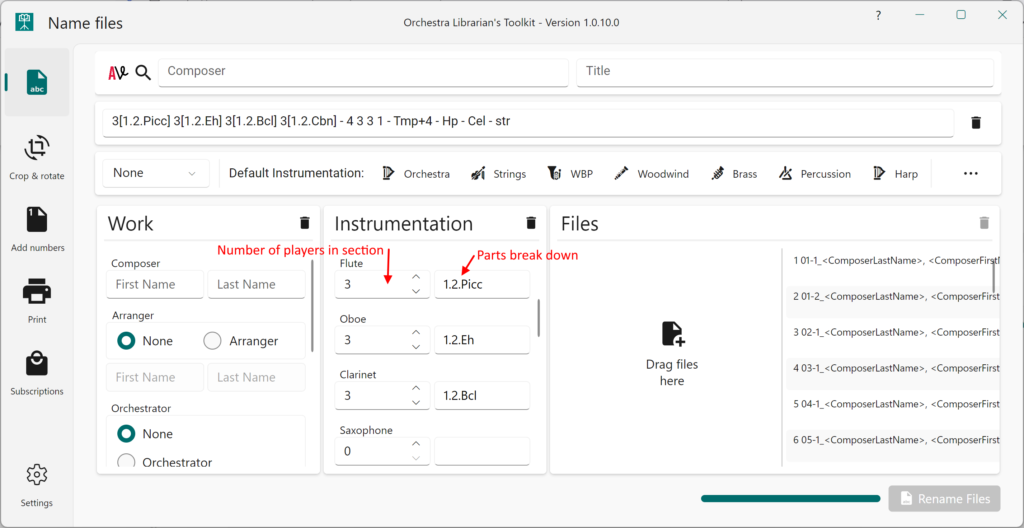
Using the example of the flute section, let’s say we have three players in the section, flute 1, flute 2, flute 3, we can leave the details box blank like so. You will see that the flute parts are generated with flute 1, flute2 and flute 3.
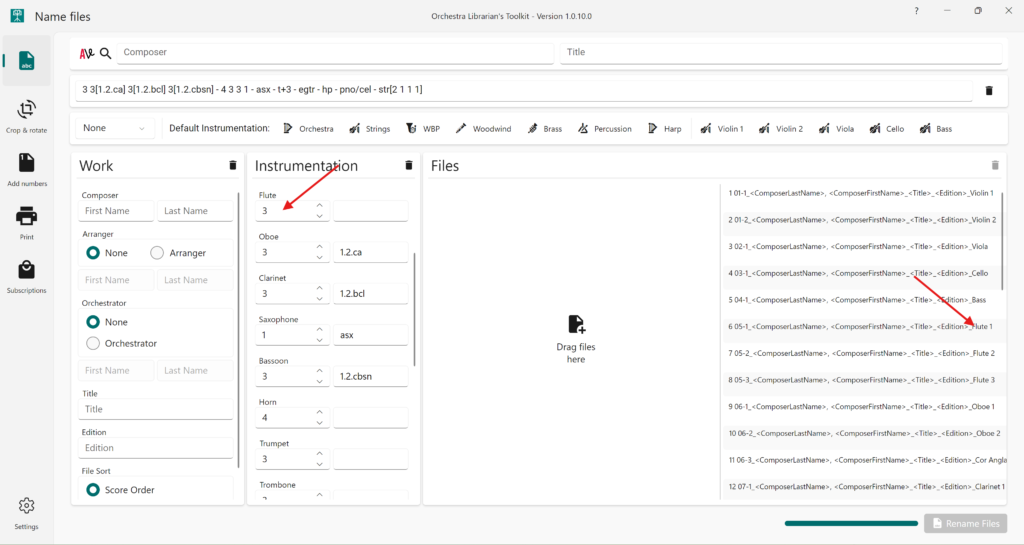
Now say we have some auxiliary instruments for some of our flute players. In this case, Flute 1, Flute 2 doubling Piccolo and Piccolo. As before, we put 3 in the number box and now in the details box, we can put 1.2/p.p. Let’s break this down, each full stop denotes the gap between the players. The / represents doubling.