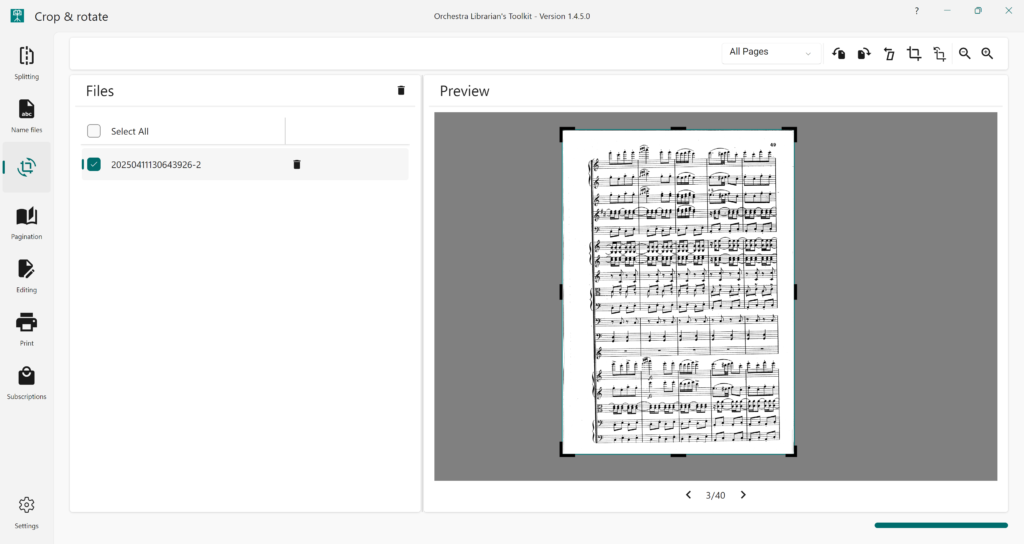
To de-skew pages in your PDF files, use the following procedure:
- Select the files you wish to de-skew in the Files pane using the checkbox for each file
- Using the dropdown in the top menu bar, choose whether to de-skew All Pages, Odd Pages, Even Pages or the Current Page you are viewing
- Press the de-skew button in the top menu bar
NB – make sure to rotate your pages so they are as close to upright using the rotate anti-clockwise or rotate clockwise buttons before de-skewing.
NB – de-skewing is an intensive operation that uses pixel manipulation to rotate the page by small increments. When de-skewing large files and/or large batches of files, expect OLTK to take several minutes to process the full queue of pages.