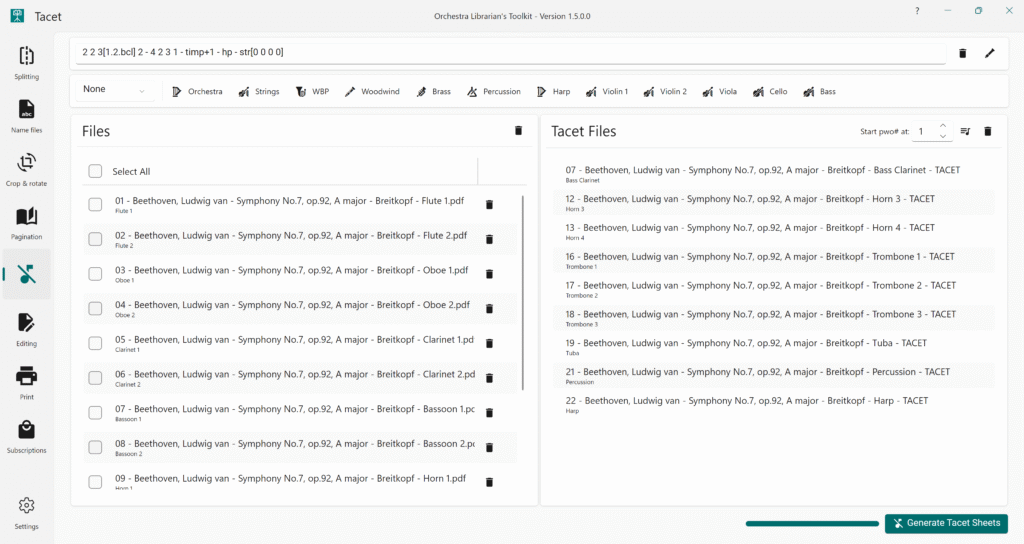
The tacet sheet generation feature in Orchestra Librarian’s Toolkit offers two streamlined workflows to fit your needs: generating tacet sheets for all instruments in a project, or generating only those sheets that are missing based on your existing files.
1. Generate Tacet Sheets for Individual Instruments
Use this workflow when you want to create individual tacet sheets.
Steps:
- Enter instrumentation in the instrumentation toolbar representing the players you wish to generate tacet sheets for. Optionally, use the quick instrumentation toolbar to quickly add instrumentations from preset defaults.
- In the tacet sheets card, press the work details button to open the work details pop-up and enter any relevant information about the work (such as composer, title etc.).
- In the tacet sheets card, review the list of tacet sheets to be generated.
- Click “Generate Tacet Sheets”.
2. Generate Tacet Sheets Only for Missing Parts
Choose this workflow if you already have some part files prepared and only want to generate tacet sheets for instruments that are not yet covered.
Steps:
- Enter your project’s maximum instrumentation using the instrumentation toolbar or by loading a preset default using the quick instrumentation toolbar.
- In the files card, import your existing part files.
- If you named these part files using OLTK, work details will be imported from them. Otherwise (or if you need to edit work details), use the work details button to enter relevant information about the work (such as composer, title etc.).
- In the tacet sheets card, you will see a list of the tacet sheets that will be generated. This list will only contain instruments that do not already have parts in the Files card.
- Click “Generate Tacet Sheets”.
NB – if you are using PlayerWithinOrchestraNumber in your file name template, existing files will be renamed to make sure that tacet sheets are numbered in sequence with the files for the existing parts.
Notes on Customization
- Work details can be manually updated at any time from the tacet sheets card prior to generation.
- You can customize the appearance and content of your tacet sheets using the template settings. Navigate to Settings>Templates. In the Page Templates card, press the Edit button next to the Tacet Sheet template and edit using the template editor.